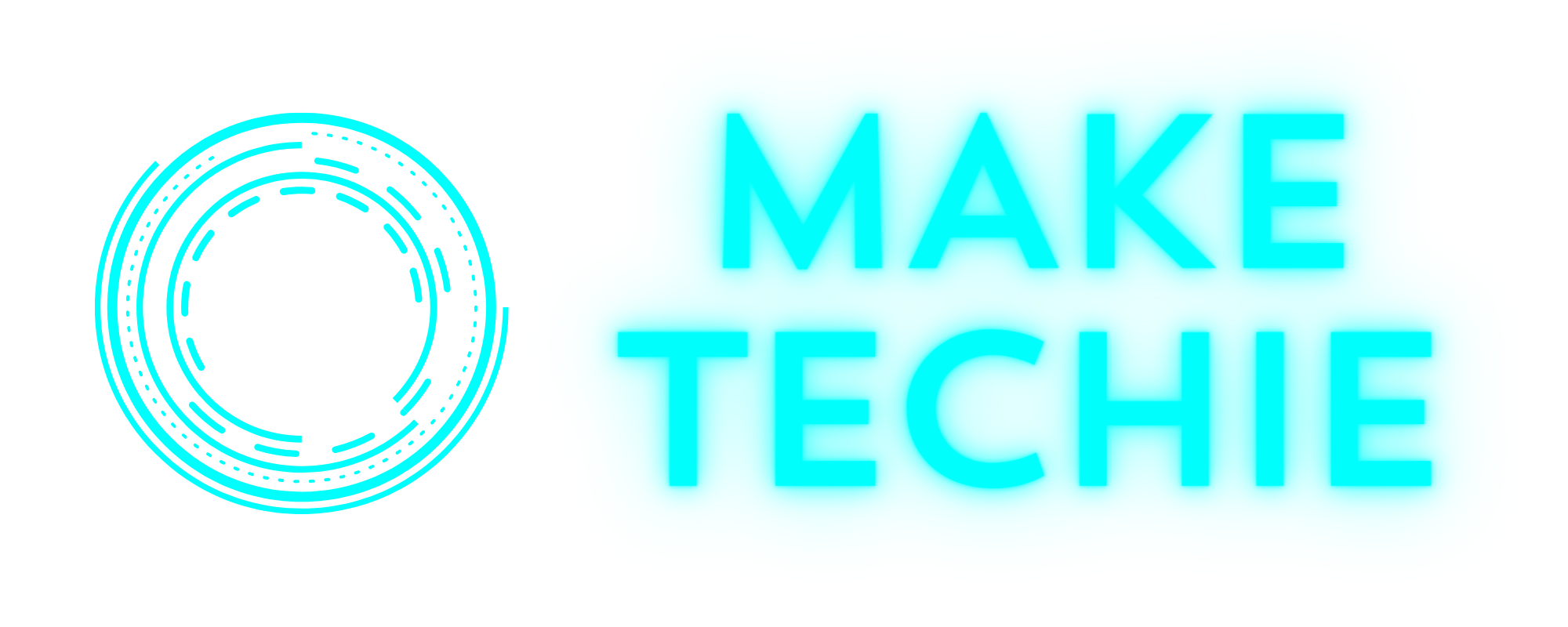How To Turn Your Old Smartphone Into A Security Camera
In the fast-paced world of technology, it's common for people to upgrade their smartphones regularly, leaving them with old devices that often end up forgotten in drawers. Instead of letting your old smartphone gather dust, why not repurpose it into a powerful security camera? In this guide, we'll walk you through the steps to transform your outdated device into a cost-effective home security solution.

1. Choose the Right App
The first step in turning your old smartphone into a security camera is to select the right app. Numerous apps on both the App Store (for iOS) and Google Play Store (for Android) can help you achieve this. Popular options include Alfred, Manything, and IP Webcam. Ensure that the chosen app is compatible with your old device and has the features you need for surveillance.
2. Install the App
Once you've chosen the app, download and install it on both your old smartphone (the camera) and your current smartphone or tablet (the viewer). Follow the app's setup instructions to create an account and link the devices together. This typically involves logging in with the same account on both devices.
3. Position Your Old Smartphone
Decide on the optimal placement for your old smartphone. Ideally, it should have a clear view of the area you want to monitor. Common locations include entryways, living rooms, or any other area where you want an extra set of eyes. Ensure that the camera lens is unobstructed and that the device is stable in its position.
4. Power Source
For prolonged use, connect your old smartphone to a reliable power source. You can use the device's original charging cable and plug or invest in a longer cable if needed. Keeping the camera continuously powered ensures uninterrupted surveillance, especially during critical moments.
5. Set Motion Detection and Alerts
Most security camera apps offer motion detection features. Configure these settings to receive alerts when motion is detected. This not only conserves storage space but also notifies you promptly if there's unusual activity in the monitored area. Adjust the sensitivity to avoid false alarms triggered by pets or moving shadows.
6. Test the Setup
Before relying on your old smartphone for security, conduct a thorough test of the setup. Check the camera's field of view, the clarity of the video feed, and the responsiveness of motion detection. This step ensures that your makeshift security camera is ready to perform when you need it.
7. Cloud Storage or Local Storage
Determine whether you want to store your footage locally on the device or in the cloud. Some apps offer free cloud storage options, while others may require a subscription for additional storage space. Alternatively, you can use the old smartphone's SD card to store footage locally, but make sure it has enough capacity for your needs.
8. Regular Maintenance
To maintain optimal performance, periodically check the old smartphone for software updates and ensure that the app is running the latest version. Additionally, clean the camera lens to prevent dust or smudges from affecting the video quality.
By following these simple steps, you can breathe new life into your old smartphone and enhance your home security without spending a dime. Repurposing your device as a security camera is not only environmentally friendly but also a smart way to make the most of your outdated tech. Give it a try and enjoy the peace of mind that comes with having an extra layer of security at home.